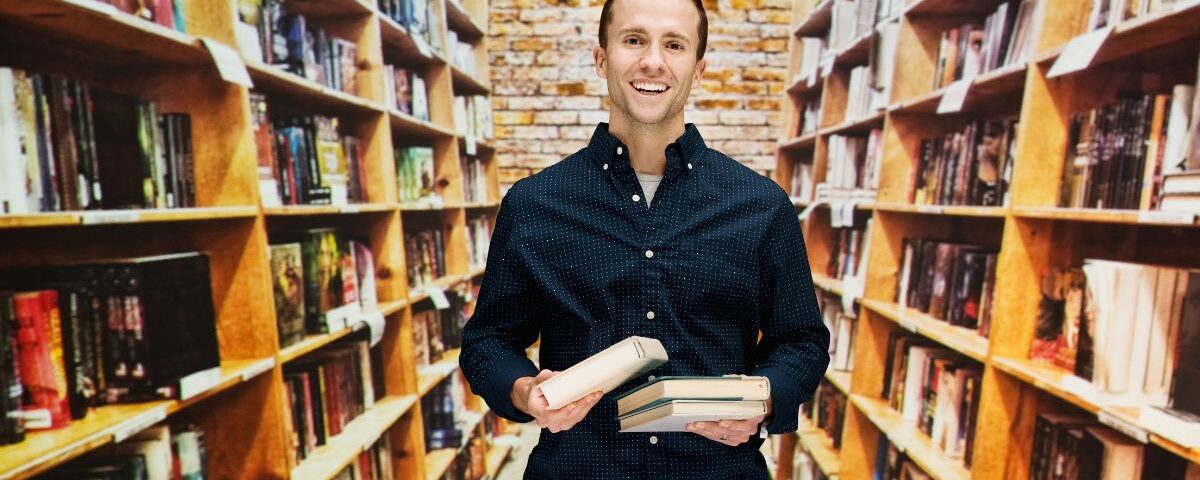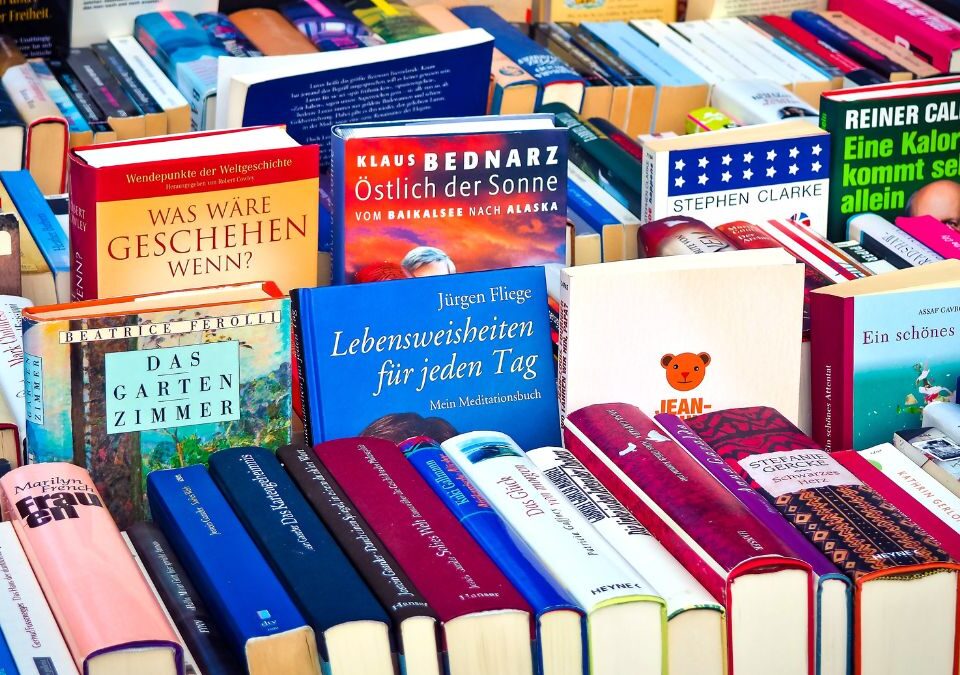Softcover vs Hardcover: Which Book Format Should You Choose?
September 24, 2025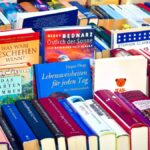
How to Book Spine Design: A Complete A-to-Z Guide for Authors
September 24, 2025If you dream of writing a book and earning money from it, Amazon offers one of the best opportunities to make that happen. Learning how to publish a book on Amazon and make money is not only possible – thousands of authors are already doing it. In this comprehensive guide, we’ll walk you through the process step by step. You’ll learn why Amazon is the go-to platform for self-publishers, what steps to follow to get your book published, and strategies to actually make sales and income. By the end, you’ll have a clear roadmap to becoming a published author on Amazon Kindle Direct Publishing (KDP) and actually generate revenue from your writing.
How to Publish a Book on Amazon and Make Money (Overview)
Before diving into the nitty-gritty steps, let’s start with an overview. Can you really publish a book on Amazon and make money? The answer is yes – but success comes from understanding the process and treating your book like both a creative project and a small business venture. Amazon’s self-publishing platform, Kindle Direct Publishing (KDP), has opened the doors for anyone to publish both ebooks and paperbacks worldwide.
Fun Fact: More than 300 million self-published books are sold each year, generating over $1.25 billion in sales. Amazon alone pays around $520 million in royalties to self-published authors annually wordsrated.com. This means there’s real money on the table for indie authors. In fact, over 1,000 self-published authors earned $100,000 or more last year just from Amazon royalties wordsrated.com. Of course, many authors earn more modest amounts (the average self-published book sells about 250 copies), but with the right approach you can beat the averages and find your readers. The key is to produce a quality book and market it effectively – and that’s exactly what we’ll cover below.
So, how do you go from manuscript to money in the bank? Let’s break down the journey into actionable steps:
Step 1: Start with a Great Book (Quality is Key)
The foundation of making money on Amazon is having a book people want to read. It sounds obvious, but it’s worth emphasizing: even the best marketing can’t save a poorly written book. Before you hit “publish”, take the time to make your manuscript the best it can be. This includes:
- Writing and Editing: Make sure your content is polished. Revise your drafts thoroughly. It often pays to get a professional editor or at least a skilled proofreader to review your work. Clean, error-free writing will earn better reviews and help you make more money in the long run. If you’re on a tight budget, consider swapping critiques with other writers or using beta readers to catch issues. But don’t skip editing – quality writing is the currency of the book world.
- Professional Cover Design: They say “don’t judge a book by its cover,” but shoppers absolutely will on Amazon. Invest in a professional cover that fits your genre and looks great as a thumbnail (most readers will first see it as a small image online). A compelling cover can significantly boost clicks and sales. You can hire freelance cover designers, use design tools, or work with an agency. For example, our team at AGPS Books offers design services to create eye-catching, genre-appropriate covers for authors. A striking cover tells readers that your book is high-quality, increasing the chance they’ll click “Look Inside” and eventually buy.
- Clear, Engaging Book Description: When you publish on Amazon, you’ll need to write a description for your book’s detail page. This blurb should hook readers, highlight what’s exciting or valuable about your book, and end with a call-to-action (“Find out what happens…”, “Start your journey now…”, etc.). A great description can directly impact sales, so don’t rush it. Study descriptions of bestsellers in your category to see how they entice readers.
Taking these steps to ensure quality might require some investment (time or money), but they set you up for success. Remember, your book is competing with millions of others on Amazon. High quality will help you stand out, get positive reviews, and ultimately make more money from your work.
Step 2: Set Up Your Amazon KDP Account
Now that your book is in top shape, it’s time to get set up on Amazon’s self-publishing platform. Kindle Direct Publishing (KDP) is the service you’ll use to publish your book on Amazon and Kindle stores worldwide. The good news? It’s free to create an account and publish. Here’s what to do:
- Sign up for KDP: Go to Amazon’s KDP website and log in with your Amazon account (or create a new account just for publishing). The registration is straightforward – you’ll provide your contact info and tax details (since you’ll be earning royalties, Amazon needs this for tax reporting).
- Understand the Dashboard: Once logged in, you’ll see your KDP Bookshelf where all your published or in-progress titles will appear. Don’t be intimidated – Amazon provides a guided process. You’ll click “Create a New Title” and fill in the forms step by step (we’ll cover the important parts below).
- Choose eBook, Paperback, or Both: KDP lets you publish Kindle eBooks and paperback print-on-demand books. You can start with one format and add the other later. Many authors do both to maximize income – eBooks cater to Kindle and mobile readers, while paperbacks reach those who prefer a physical book (and make great gifts). There’s even a hardcover option via KDP nowadays. Decide which formats suit your book. (Tip: If you have illustrations or special formatting, you may need to adjust for print vs. eBook.)
Amazon’s interface will guide you through uploading your manuscript and cover, entering your book details, and setting pricing. Don’t worry, we’ll delve into those specifics next. The main point here is that setting up KDP is easy and free – there are no upfront publication costs on Amazon. You can literally upload your files and have your book available for sale in as fast as 24-72 hours.
Step 3: Format and Upload Your Manuscript (Ebook and Print)
With your KDP account ready, the next step in how to publish a book on Amazon and make money is getting your book files prepared and uploaded. Amazon requires specific formats for ebooks and print:
- eBook Formatting: Kindle eBooks are usually uploaded in formats like DOC/DOCX (Word), EPUB, or KPF (Kindle Package Format). Amazon will convert a Word file to Kindle format during upload, but the results vary. It’s best to format your manuscript for e-reading: use consistent styles, avoid fancy fonts that might not display, insert page breaks between chapters, etc. You can also use Amazon’s free tool Kindle Create to turn a Word document into a nicely formatted eBook with chapter headings, table of contents, etc. A well-formatted eBook ensures readers have a smooth experience (and good experience = positive reviews = more sales).
- Print Book Formatting: For paperback, you’ll need to format your interior as a PDF to Amazon’s print specifications (trim size, margins, fonts embedded). This can be a bit technical. Amazon provides templates for various trim sizes (like 6”x9”, a common paperback size) which you can download. Make sure your page layout looks professional – check things like margin spacing, no missing pages, proper page numbering, etc. If this feels overwhelming, you might consider getting help. Agencies like AGPS Books specialize in preparing print-ready files for Amazon KDP and other platforms, making sure your book meets all the technical requirements. We ensure your margins, fonts, and layout look as good as any traditionally published book.
- Book Cover Files: For eBook, you just need the front cover image (in JPEG/PNG format). For print, you need a full cover wrap PDF (front, back, and spine). Amazon KDP can generate a template for the cover based on your page count (since spine width depends on how many pages). If you’re not a designer, use a professional cover designer or Amazon’s Cover Creator tool in a pinch. Remember, a great cover sells the content inside.
Once your files are ready, upload them to KDP in the book setup process. KDP’s interface will prompt you to upload the manuscript and cover for each format. After uploading, use the Online Previewer tool on KDP to flip through your eBook or pages of your print book. This lets you catch formatting errors before publishing. Take the time to review and ensure everything looks right on various device previews (KDP’s previewer can simulate how your eBook looks on Kindle, tablet, phone, etc.).
Embrace Publish on Demand for Paperbacks
One of the greatest advantages Amazon offers is print on demand publishing (often called publish on demand). This means Amazon will print your paperback only when someone orders it, one copy at a time. Why is this a game changer?
- No Upfront Inventory Costs: In the past, authors had to pay for large print runs and store boxes of books (hoping they’d sell). With print-on-demand, you don’t pay anything upfront for printing. Amazon deducts the print cost after you sell a copy, out of the customer’s payment. This way, you’re not stuck with unsold stock. As a new author, this is huge for managing costs and risk.
- Global Reach Without Shipping Hassles: Amazon’s distribution means your paperback will be listed on Amazon sites worldwide. If someone in the UK or Australia orders your book, Amazon prints it in their region and delivers it. You (and your readers) don’t have to worry about international shipping – Amazon handles it. You literally can have global sales while you sleep.
- Quality and Speed: Print-on-demand quality is now excellent. Amazon’s KDP Print produces professional-looking trade paperbacks. And an order typically prints and ships within a couple of days. Your readers get their books almost as fast as if it were stocked in a warehouse.
To use print-on-demand via KDP, choose the Paperback option when setting up your book. After uploading your PDF interior and cover, you’ll set a price (we’ll talk pricing soon) and Amazon will calculate the printing cost and your royalty per sale. It’s all transparent in the dashboard. Leveraging publish on demand allows you to offer a physical book without any financial barrier, which is a smart move for maximizing your income potential.
(In addition to Amazon KDP, there are other print-on-demand services like IngramSpark that can get you into non-Amazon bookstores. However, when starting out, KDP’s paperback option is the simplest and ties directly into Amazon’s huge customer base.)
Step 4: Optimize Your Book’s Details (Metadata Magic)
Simply uploading your book files isn’t enough. To make money on Amazon, people have to find and buy your book. This is where optimizing your book’s metadata comes in – essentially, the details you enter during the publishing process that help with discoverability. Pay close attention to the following on your KDP dashboard when setting up the title:
- Title and Subtitle: Use a clear, compelling title (and optional subtitle) that fits your content and genre. If you can naturally work in keywords that people might search, do it – but do not stuff nonsense keywords, or Amazon may reject it. The title should read well for humans first and foremost.
- Book Description: We mentioned this earlier, but it’s worth repeating. This is your sales copy on your Amazon page. It should grab attention in the first line (since Amazon shows a few lines before a “read more” break). Use short paragraphs or bullet points for easy skimming. You can even add a few bold words or italics using HTML in the description to highlight key points (Amazon allows some basic HTML formatting like
<b>for bold and<i>for italics). A pro tip is to end your description with a one-liner that creates curiosity or promises a benefit, then a directive like “Scroll up and click Buy now to start reading!” – it can subtly encourage the purchase. - Keywords: KDP will ask for up to 7 keyword phrases. These are not visible to shoppers but help Amazon know when to show your book in searches. Think like a reader: what might someone type in to find a book like yours? Include variations (e.g., if you wrote a cookbook: “vegetarian recipes”, “quick weeknight dinners”, etc.). You don’t need to include words that are already in your title/subtitle. Use all 7 slots and try to use phrases (two or three-word combos) rather than single words for better targeting.
- Categories: You can choose 2 categories for your book (and through some post-publishing requests, you can get into more). Categories are the genres or topics where your book will be listed (like “Mystery/Thriller” or “Self-Help/Personal Finance”). Browse the Amazon category listings to find the best fit for your book. If you pick very competitive categories (say, “General Fiction”), your book might be lost among millions. Sometimes choosing a niche category that still fits your content can help you rank as a bestseller in that small category, which gives you a nice orange “#1 Best Seller” tag – a great marketing boost. For example, a children’s Bible story book might choose “Children’s eBooks > Religious Fiction” rather than just “Children’s eBooks > Fiction” to find a more interested audience. Choose thoughtfully, as it can affect your visibility.
Optimizing these details makes your book more likely to appear in front of the right readers. Think of it as setting up the storefront window display for your book – make sure everything is attractive and in the right place!
Step 5: Set Your Price and Royalty to Maximize Earnings
Pricing is a big factor in how much money you’ll make on Amazon. KDP lets you set your own price (within certain ranges) and choose a royalty plan for ebooks. Here’s what you need to know:
- KDP Royalty Options for eBooks: Amazon offers two royalty rates for Kindle ebooks – 70% royalty or 35% royalty. To get 70%, you must price your ebook in the $2.99 to $9.99 range (for most markets) and meet a few other minor requirements (like the ebook price has to be at least 20% lower than the print price). If your ebook is below $2.99 or above $9.99, you’ll get 35% by default. In almost all cases, authors price in the sweet spot to get the 70%. For example, at $4.99 price, a 70% royalty means you earn about $3.50 per sale (Amazon takes ~30% plus a tiny delivery fee). Pricing at $14.99 would only net you ~$5.25 at 35% – so you see, sometimes a lower price actually earns you more due to the higher percentage. Most indie ebooks are priced between $2.99 and $5.99 for competitiveness.
- Paperback Pricing and Royalties: For print-on-demand paperbacks, Amazon deducts a fixed printing cost per copy (which depends on page count, color vs. B&W, etc.), then gives you 60% of the remaining list price. For example, a 200-page B&W paperback might have a print cost of about $3.25. If you price the book at $12.99, the calculation would be 60% of $12.99 = $7.79, minus $3.25 print cost = $4.54 royalty per sale. If you price too low, you might make very little per sale; too high, and fewer people buy. Check the Printing & Royalty Calculator KDP provides when you enter a price – it will show your earnings. You can adjust your price until you find a balance between attractiveness to readers and acceptable profit for you.
- Think Global: KDP allows you to set prices for multiple marketplaces (US, UK, EU, etc.) or just base all prices on the US price. It’s usually fine to let it convert, but do double-check major markets. For instance, a common strategy is to price at x.99 in each currency (like £2.99 in UK if $3.99 in US, etc.) for psychological pricing. Also consider local purchasing power; sometimes authors tweak prices slightly in India or Brazil to encourage more volume in those markets.
- Free vs. Paid: Some authors wonder if they should price at $0.99 or even free. Generally, you cannot list permanently free on Amazon unless you use their price-match trick or are in KDP Select (more on that soon). $0.99 yields a 35% royalty (~$0.35), so it’s very low earnings per sale. It can work for high volume or as a limited-time promo. But to make money, you’ll likely want to be in the $2.99-$5.99 range. If you have a series, a common tactic is making the first book $0.99 or free to hook readers, then pricing sequels higher. But for a one-off book, don’t undervalue your work – you can always run occasional sales, but a solid base price conveys that your book has value.
Finding the right price might involve some experimentation. The beauty of KDP is you can change your price at any time. Keep an eye on how pricing affects your sales rank and volume. Earning money on Amazon is a balance – you want to price low enough to attract buyers and high enough to earn a fair royalty. Many new authors start at an introductory price (like $2.99) to gain readers, and later raise the price as reviews and reputation grow.
Step 6: Launch Strong and Market Your Book
Publishing your book on Amazon is a huge accomplishment, but to actually make money, you need readers to find and buy it. Simply hitting “publish” and doing nothing is likely to result in minimal sales (remember, there are millions of books on Amazon). Marketing and promotion are essential, especially in the early days of your book launch. Here are some strategies to boost your book’s visibility and sales:
- Leverage Your Personal Network: Start with the people who already know you. Let friends, family, and colleagues know about your book. Share the Amazon link on your social media, email contacts, etc. Early sales from people you know can help kickstart your Amazon ranking and get those important first reviews. Don’t be shy – if you’re excited about your book, others will be too!
- Use KDP Select (Kindle Unlimited): When publishing your ebook, Amazon will ask if you want to enroll in KDP Select. This is an optional program where you grant Amazon exclusive rights to sell the eBook (meaning you won’t list your eBook on other platforms for at least 90-day periods). In exchange, your book becomes available to Kindle Unlimited (KU) subscribers, and you can run special promotions like Free Days or Kindle Countdown Deals. KU can widen your readership because subscribers can read your book “for free” (like a Netflix for books), and you get paid per page read from a global fund. The payout per page is small, but it can add up if many KU readers pick up your book. Many new authors use KDP Select at least for the first 90 days to gain exposure. Keep in mind, KU readership can also drive up your sales rank which improves visibility on Amazon’s store.
- Promotional Pricing and Deals: Plan some promotional events for your book. For example, you might launch at a special $0.99 price for the first week to encourage as many people as possible to buy (and review) early. Or if you’re in KDP Select, use the Free Days (you get 5 free days every 90 days where you can make your eBook free for everyone) to spike your downloads – thousands might grab it free, boosting your rank, which then leads to more visibility when the price returns to normal. Another tool is Kindle Countdown Deals (also for Select books) where you discount the book for a few days and readers see a countdown timer on your Amazon page urging them to buy before the price goes back up. These tactics can create urgency and boost volume.
- Encourage Reviews (Ethically): Reviews are crucial on Amazon. Many readers won’t purchase a book that has no reviews or only a couple. During your launch, politely ask readers (especially anyone who says they enjoyed the book) to leave an honest review on Amazon. Never buy reviews or incentivize with rewards (that’s against Amazon’s rules), but a genuine call for support is fine. Sometimes even including a brief note at the back of your book like “If you enjoyed this story, please consider leaving a review – I’d love to hear your feedback!” can help remind readers. More reviews, especially positive ones, build trust for future shoppers and can also improve Amazon’s algorithm favoring your book.
- External Marketing: Go beyond Amazon’s ecosystem to draw in readers. This could include building an author website or landing page, starting an email newsletter to gather fans, posting about your book on social media, and reaching out to book bloggers or influencers in your genre for reviews or features. You might consider Amazon Advertising (AMS ads), where you pay per click to have your book appear in sponsored results on Amazon. Even a small budget on Amazon ads can help get your book in front of relevant readers – just watch your spending to ensure you’re not eating all your royalties on ad costs. Other tactics include setting up a Goodreads page for your book, doing a Goodreads giveaway (paid but can attract hundreds of entrants), or local marketing like book signings and events if relevant. Each sale channel can funnel more readers to your Amazon page.
Remember, marketing is an ongoing effort. The biggest push will be around launch, but even after, continue finding ways to talk about your book. Seasonal tie-ins, social media content, special promotions during holidays – all these can spike interest again. The more consistent you are with promotion (without being spammy), the more you’ll steadily grow your sales and actually make money from your Amazon-published book over the long term.
“It always seems impossible until it’s done.” – Nelson Mandela (Keep this in mind as you navigate your publishing journey!)
Step 7: Example – Turning a Mission into Money with Living Like Heroes
To illustrate how publishing on Amazon can be both impactful and profitable, let’s look at a real example. At AGPS Books, we partnered on a project called Living Like Heroes – a 21-book children’s series that teaches kids faith and character through Bible-inspired stories. This series was created with a big mission: to educate, inspire, and guide children in a fun, meaningful way. It wasn’t just about making money; it was about making a difference. But by strategically publishing on Amazon, it’s achieving both those goals.
Living Like Heroes is available on Amazon in both paperback and Kindle formats, using the same KDP platform and print-on-demand approach we discussed. Each book (stories of biblical heroes like David, Miriam, Solomon, Deborah, and more) is priced affordably (around $4.99 for eBook), making it easy for families to collect the whole series. Because of Amazon’s global reach, readers from all over the world can discover the series – a parent in the USA or a Sunday school teacher in the UK can equally access these books. This wide distribution means the project can generate a steady stream of sales every month, which in turn funds the creation of more books in the series and supports the authors and illustrators involved.
What makes Living Like Heroes special is how it marries purpose and profit. By publishing on Amazon, the series is not only bringing in revenue (which sustains the project and even provides income for the creators), but it’s also fulfilling its core purpose of being a blessing to children and families. Each story imparts valuable lessons and encourages kids to develop courage, faith, and strong character. The fact that it’s financially successful means the team can keep expanding it (they plan to release all 21 books and even offer free printable activities and devotionals for families). In other words, Amazon enabled this passion project to find its audience quickly and efficiently, proving that when you publish a book on Amazon and handle it right, you can make money and make a positive impact at the same time.
The takeaway: Whether your book is a fiction novel, a cookbook, or a series of inspirational children’s stories, publishing it through platforms like KDP gives you the chance to reach the world and earn an income. Living Like Heroes shows that with a clear vision and the right strategy, your book can fulfill many objectives at once – educating or entertaining readers, building your brand as an author, and yes, generating revenue.
Step 8: Treat Publishing as a Long-Term Journey
Finally, let’s talk mindset and next steps. Making money by publishing on Amazon isn’t a one-and-done scheme – it’s often a long-term journey. Here are a few closing tips to keep in mind as you embark on your self-publishing adventure:
- Continue Writing and Publishing: One of the best ways to increase your earnings is to write more books. Authors with multiple titles tend to make more, because each new release can boost your overall visibility (and you cross-promote your books to your existing readers). Don’t put all your hopes on a single book becoming a runaway bestseller. Plan a pipeline of future books if you can – series are particularly effective for this.
- Learn from Analytics: KDP provides reports on your sales, KU page reads, and royalties. Pay attention to which days or weeks saw spikes – what did you do marketing-wise that might have contributed? Also, monitor your Amazon sales rank and category ranks. They can tell you roughly how well your book is selling relative to others. If something isn’t working (e.g., no sales for weeks), be willing to tweak your approach – maybe your cover isn’t appealing enough, or your description could be stronger, or perhaps you need to try a different promotional tactic. Treat it as a business experiment.
- Build Your Author Brand: Over time, work on establishing your presence as an author. This could mean setting up a simple author website, creating an author profile on Amazon’s Author Central (absolutely do this – it’s free and lets you add a bio, photo, and link all your books together on Amazon), and growing an email list of readers. When you have direct access to fans (via an email newsletter or social media), you can drive sales more reliably by informing them of new releases or deals. A loyal reader base is incredibly valuable and will lead to consistent sales whenever you publish something new.
- Stay Up-to-Date: The self-publishing world evolves constantly. Amazon might introduce new features (like when they added hardcover printing, or new advertising options). Other platforms like Kobo, Apple Books, etc., are also out there (though if you’re in KDP Select, you’ll be Amazon-exclusive for the ebook). Keep learning by following publishing blogs, forums, or author communities. There’s a wealth of knowledge shared by authors who have walked this path. For instance, the Alliance of Independent Authors and many writing blogs regularly post updates and tips for indie authors. The more you know, the better you can adapt your strategy to maximize earnings.
Publishing on Amazon is an exciting and accessible way to get your book into the world. By now, you should have a solid understanding of how to publish a book on Amazon and make money from it: start with a quality book, navigate the KDP setup (formatting, cover, metadata) carefully, price it smartly, and put effort into marketing and ongoing improvement. It’s a lot of work, but it’s also incredibly rewarding to see your creation out there and generating income.
You don’t have to do it all alone, either. If you ever feel stuck or want professional support, consider reaching out for help. Many authors partner with publishing services providers (like print-on-demand and formatting experts) or hire freelancers for tasks like editing and cover design. AGPS Books, for example, serves as an editorial agency and publishing partner for authors – we can guide you through the process or handle the technical heavy lifting so you can focus on writing and strategy. The goal is to set you up for long-term success and ensure your book reaches its full potential.
Now that you have the knowledge, it’s time to take action. Your book won’t make money until it’s published – so take that leap. Prepare your manuscript, get it on Amazon, and share it with the world. With dedication, creativity, and the steps we’ve outlined, you could soon join the ranks of authors who are earning income doing what they love.
Happy publishing, and best of luck on your journey to Amazon success!